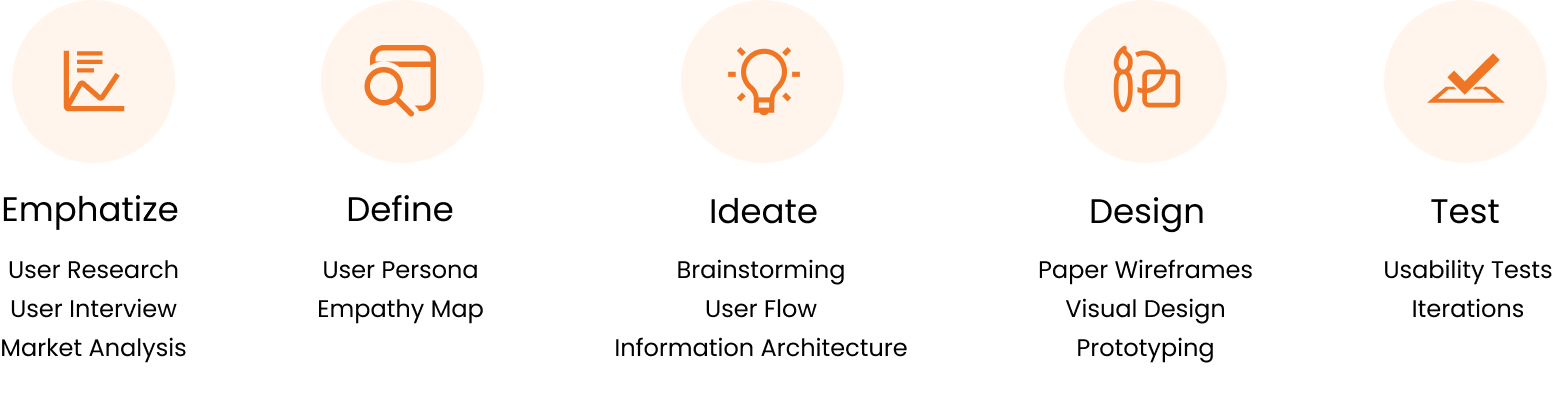A personalized mentorship experience for educators
Background Edify increases teacher access to mentorship by removing time limitations and placement constraints. Teachers can select from a variety of mentors based on expertise and quickly schedule meetings to target their target growth areas.
Project Type
Student project End-to-end design
My Role
Solo designer
Scope
User Research Wireframing Protoyping User Testing
Duration
2 months
So I created an online platform for teachers to personalize their mentorship process!
Teachers would benefit from a user-friendly and efficient app that streamlines the teacher mentorship process, making it easier for teachers to schedule and attend coaching sessions and therefore improve their teaching practices.
Teachers benefit from mentorship but struggle to find compatible mentors and time to meet..
Teachers are constantly looking for ways to improve their teaching practices and seek guidance from mentor teachers. However, the process of scheduling mentor sessions can be time-consuming and frustrating, with many teachers struggling to find a compatible mentor or suitable time and location to meet. Additionally, the current mentorship process lacks a dedicated digital platform that can facilitate scheduling and communication between mentor and mentee.
01
THE PROBLEM
My Design Process
Set your preferences for a personalized mentorship experience
Book coaching calls easily from a wide network of mentors
Join our community of educators for ideas and resources
02
THE SOLUTION
A personalized mentorship experience for educators
What are teachers saying about the field? Looking into pain points using literature as a starting point:
Starting with secondary research, I explored the problem space to identify important questions and common struggles in the field of education. I was alarmed—but not surprised—to see that teacher shortages have become an increasing problem across the United States:
“Almost 25% of teachers stated they were likely to leave their jobs by the end of the 2021 school year, while 54% reported they were likely to leave the profession within the next 2 years.”
To determine how teacher dissatisfaction can be addressed, I then drew from literature on teacher preparation programs, mentorship, and teacher retention when I stumbled upon an important finding from a research paper from Northern State University:
04
COMPETITIVE ANALSYSIS
“Beginning teachers that are supported by mentors early in their careers have increased effectiveness in their classrooms, higher satisfaction, and greater commitment...”
The competition lacked a dedicated space for teachers..
My secondary research findings led me to form an initial idea around increasing access to coaching and resources by streamlining the teacher mentorship process. But first, I selected several competitors to analyze their approach and determine what solutions and gaps could be addressed by my app. These competitors were BetterUp, Mentor Spaces, and Teachers Pay Teachers. I noted down patterns and observations of what I found useful, interesting, or unique:
03
SECONDARY RESEARCH
05
USER RESEARCH
So I went straight to the source: Asking teachers about their pain points
To understand my target audience and their needs, I interviewed 5 teachers with varying degrees of experience. The following questions were asked to find trends regarding their experience in the classroom and with mentorship:
Tell me about the current struggles that you have as an educator
Please describe your experience with having a mentor teacher
How did this mentorship affect your experience as a teacher?
In what ways did it impact your teaching ability?
What challenges did you face with this mentoring experience?
Common opportunities and gaps emerged
I then used affinity mapping to analyze and make sense of the data collected from my user interviews. I organized and grouped the insights and responses by common themes:
User research confirmed that mentorship and community played a big role in teacher development and satisfaction!
Although my user research yielded several themes, I wanted to prioritize intentionality and quality rather than focusing on quantity. Therefore, I ultimately decided to limit the scope of my app to promoting accessible mentorship.
Theme 1: Mentorship
Having a mentor drastically helps novice teachers grow and improve their practices
Theme 2: Community and collaboration
Teachers like to exchange ideas and resources with one another
Theme 3: Access to resources
Almost all teachers take work home and work outside of school hours
Many teachers have at least one mentor that they were not compatible with
Collaboration helps teachers improve their lesson design and teaching practices
Teachers spend a lot of time lesson planning because they lack resources
Meeting with mentors is difficult because of scheduling conflicts
Teachers benefit from having a community of educators
There is a lack of exposure/access to different teaching strategies
I asked important questions to guide my ideas…
06
INSIGHTS
And ultimately landed on 3 main features:
While I had tons of ideas on how to solve this mentorship issue, I knew that I had to prioritize key features to create an MVP first. Avoiding scope creep was definitely challenging at this stage as I had so many features that I wanted to add!
Insight
Many teachers have at least one mentor that they were not compatible with
Meeting with mentors is difficult because of scheduling conflicts
Collaboration and idea sharing helps teachers improve their teaching practices
Feature
Select mentor preferences by expertise, subject, and other preferences
Community and social features for resource sharing
Flexible booking times & easy scheduling process
My target audience can be categorized into 3 educator archetypes:
With the findings derived from my user interviews, I created 3 personas and 2 empathy maps that would encompass the majority of the target audience. These personas addressed two distinct characteristics of my target users: years of experience and motivation.
Veteran teacher looking to improve practices
Novice teacher starting with a blank slate
Veteran teacher teaching a new course
07
PERSONAS
My user flows addressed mentor compatibility and scheduling conflicts
Based on the trends from my user research, I noticed that teachers greatly benefited from effective mentorship, but were often paired with mentors who they weren’t compatible with or couldn’t meet because of conflicting schedules. Thus, I mapped out user flows to address these struggles and increase accessibility to a variety of mentors.
Addressing compatibility: Users can input their information and mentor preferences to get a tailored experience
Addressing scheduling conflicts: users can search mentors by availability and filter by additional criteria.
08
USER FLOWS
The first draft—Converting flows to paper sketches
Now the fun began: I used my user flows and site map to inform my decisions as I created paper sketches. These prevented me from spending too much time focusing on the visuals, and instead allowed me to prioritize addressing initial design flaws.
09
PAPER SKETCHES
I tested five users' ability to complete these task flows in the prototype
I created an initial prototype using the Marvel app and tested 5 users: although there were minor issues with visualization due to the drawn nature of the prototype, all users were eventually able to complete all assigned tasks. However, there were some tweaks made using suggestions and feedback from users.
10
GUERILLA TESTING
I polished up the screens for user testing
I moved on to creating wireframes in Figma, incorporating user feedback that I received during guerrilla testing. To save time and maximize productivity, I used wireframe kits to develop high-fidelity wireframes quickly. This allowed me to create clean wireframes in a short amount of time for user testing.
11
MID FI SCREENS
User testing was a near success
To further refine the user experience, I put the new prototype through 2 more rounds of user testing: the first round consisted of previous interviewees from guerrilla testing and the second consisted of 5 new participants. I measured success by task completion, time on task and the reported ease of navigation through the tasks. I also wanted to see how well the app addressed users' pain points, motivations, and goals.
I then groups user feedback into common themes and patterns to determine what to iterate on. Based on the trends I saw, there were opportunities to increase conversion during onboarding, condense and add additional filters, and increase visual hierarchy of primary CTA elements.
12
USER TESTING + IMPROVEMENTS
I made 3 major design improvements:
2
Search by availability within filters
Change: Search by availability is no longer a separate step
Result: Reduction in conversion time; reduces clutter and cognitive load by allowing users to filter by availability right in the filters section
Conversion during onboarding
Change: Users are now recommended mentors right after onboarding
Result: Streamlines the booking process and increase conversion via scheduled sessions.
1
3
Establish visual hierarchy
Change: Schedule navigation icon is was made more prominent
Result: Users’ attention is directed towards the main function of the app—working with mentor teachers
The Result — A faster, more efficient process
From the first round of user testing to the second, I concentrated on two factors: conversion rate and learning time. I used quantitative and qualitative observations to reach the following conclusions between the two iterations:
The Final Product
Set your preferences for a personalized mentorship experience!
13
FINAL PRODUCT
Join our community of educators for ideas and resources
Book coaching calls easily from a wide network of mentors
A personalized mentorship experience for educators
Try the prototype
In Retrospect
Don’t make assumptions:
This project taught me to never assume the user’s needs: I came into this project thinking that it would be quite straightforward. After all, I do have a background in education! Despite being able to adopt a teachers mindset, however, I quickly realized that my own experience was just one out of million’s. As I interviewed other teachers and conducted usability tests, I found that
Prioritize user testing:
Prioritizing user testing, research, and surveys helped me quickly better understand user behavior and improvements needed for designing an app from the ground up. The most drastic improvements to Edify came from user feedback!
Documentation:
Documenting user feedback, interviews, and changes would have helped me design in a more efficient process. Additionally, having these handy and organized would have greatly reduced the time spent on creating my case study and explaining my design choices.